Challenges with New Website Deployment (Jekyll and Subdomains)
When I was deploying my website to the web server, I ran into a few challenges. I will talk about them here in case anyone happens to run into similar challenges.
SVG Graphical Issues
One issue that stood out was how chrome was rendering my SVG graphics. I created the graphics with Inkscape and when they were displayed through Chrome, some of the graphics had noticeable issues. The main problem was unsupported fonts and Inkscape specific SVG features. I assumed the problems would only be worse if I tested with multiple browsers, so to fix the issue, I converted all of my SVG graphics to PNG images. I figured that the PNG images would be able to be rendered properly regardless of the browser. Although this means that the quality of the vector graphics is reduced, I think it is still a better solution than having graphics that look incorrect. I could take the effort make sure I only use standard SVG elements, that any viewer should recognize, but that seemed like too much work to get right when PNG images already work well enough.
Deploying to a Subdomain of a Site
The biggest issue came from the fact that I deployed the website to a subdomain
of the site (i.e. my site lives at http://web.eecs.utk.edu/~ayoung48/ and not
http://web.eecs.utk.edu/). This resulted in all of my assets referenced from
markdown pages resulting in broken links, as the browser would try to find the
asset at the root of the site and not at the root of the subdomain
/~ayoung48/. However, I couldn’t just append the subdomain to each of the
hyperlinks, as doing so would break the ability to test the site locally.
Luckily Jekyll already has a solution for this problem. Since the situation of
deploying to a subdomain is less common, it was harder to find good information
explaining the solution.
The first website I used to fix the issue was the Minimal Mistakes
Configuration Documentation.
The configuration setting I needed to set was the site-base-url. This setting
specifies the subdomain of the site the website is deployed to. In my case, the
site-base-url is /~ayoung48. With this configuration change, the correct
subdomain is used when I serve the website locally for testing.
Parker
provides a brief explanation into base url, if you would like further
clarification. This change still didn’t fix the links, but resolved the local
deployment testing.
To fix the links, I had help from the liquid filters and liquid tags documentation pages. To summarize, there are multiple was to have liquid fill in the correct url (with the baseurl) for you. I’m going to explain each method using the old website image found in the previous post. One method is to use the prepend filter:

This method is OK, it just prepends the string found in site.baseurl to the url, but there are better ways. Another way is to use the relative_url or absolute_url filters.


With these filters relative_url will generate
/~ayoung48/assets/images/old_website.png
and absolute_url will generate
https://web.eecs.utk.edu/~ayoung48/assets/images/old_website.png
I like these filters better than the prepend filter, since they give a clearer intent on what you are trying to accomplish.
The last way I found to generate the links is with the link tag.

Although this syntax is the worst looking, it gives the added benefit of
correctly generating the permalink of the file you are trying to link to. This
means that it is the preferred method for linking to other generated pages,
such as posts, since the permalink generation style could change. With this
method the link will still work correctly if the permalink style is changed.
This method also has the added benefit of performing link validation when
Jekyll builds the site. If you use the link or post_url tags, Jekyll will
check to make sure the link or post exists during the build process and throw
an error if the link is bad. Since tags provide correct generation of
permalinks and perform link validation, they are my preferred method for
specifying local links in my website.
Width Issue of Facebook Comments
Another issue I ran into was that on one computer, for whatever reason, the
Facebook comments would not take up the correct width. The fix for this problem
was to copy some css code I found on the internet to /assets/css/main.scss.
This solution was found on
stackoverflow.
// Fix width issues of Facebook comments.
// https://stackoverflow.com/questions/22243233/how-to-make-facebook-comment-box-width-100-2014
.fb_iframe_widget_fluid_desktop, .fb_iframe_widget_fluid_desktop span, .fb_iframe_widget_fluid_desktop iframe {
max-width: 100% !important;
width: 100% !important;
}
Deploy Script
This last section isn’t really a deployment issue, but a way to make deploying the website easier. I created a simple script to build the Jekyll site and copy the files to the server.
#!/bin/bash
#-------------------------------------------------------------------------------
# Script to deploy the website to the server.
#-------------------------------------------------------------------------------
# Variables -- Change to the correct values before use.
instancehost="machine_address"
remotewebroot="webroot_folder"
# Build Jekyll Site
JEKYLL_ENV=production bundle exec jekyll build
chmod -R a+rX _site
echo "rsync to SSH host $instancehost ..."
# Long form of rsync options
# rsync --verbose --recursive --compress --checksum --human-readable --perms --delete-after`
rsync -vrzchp --delete-after _site/ $instancehost:$remotewebroot
Update on 1/14/2020 for Jekyll 4.0
With the release of Jekyll 4.0, the link and post_url tags no longer need site.baseurl prepended every time they are used. These tags now use their relative_url filter to correctly take care of prepending the site.baseurl. This does mean that existing uses of the prepend pattern will break and the site.baseurl part should be removed. I like this change since it makes linking shorter, but a site wide find and replace was needed to fix the links.
So in summary, the recommended was to generate links is with the link tag. For example:

This method is now the most concise, readable, and will correctly generate the permalink URL following the site rules. It will also perform link validation to make sure the linked file exists.
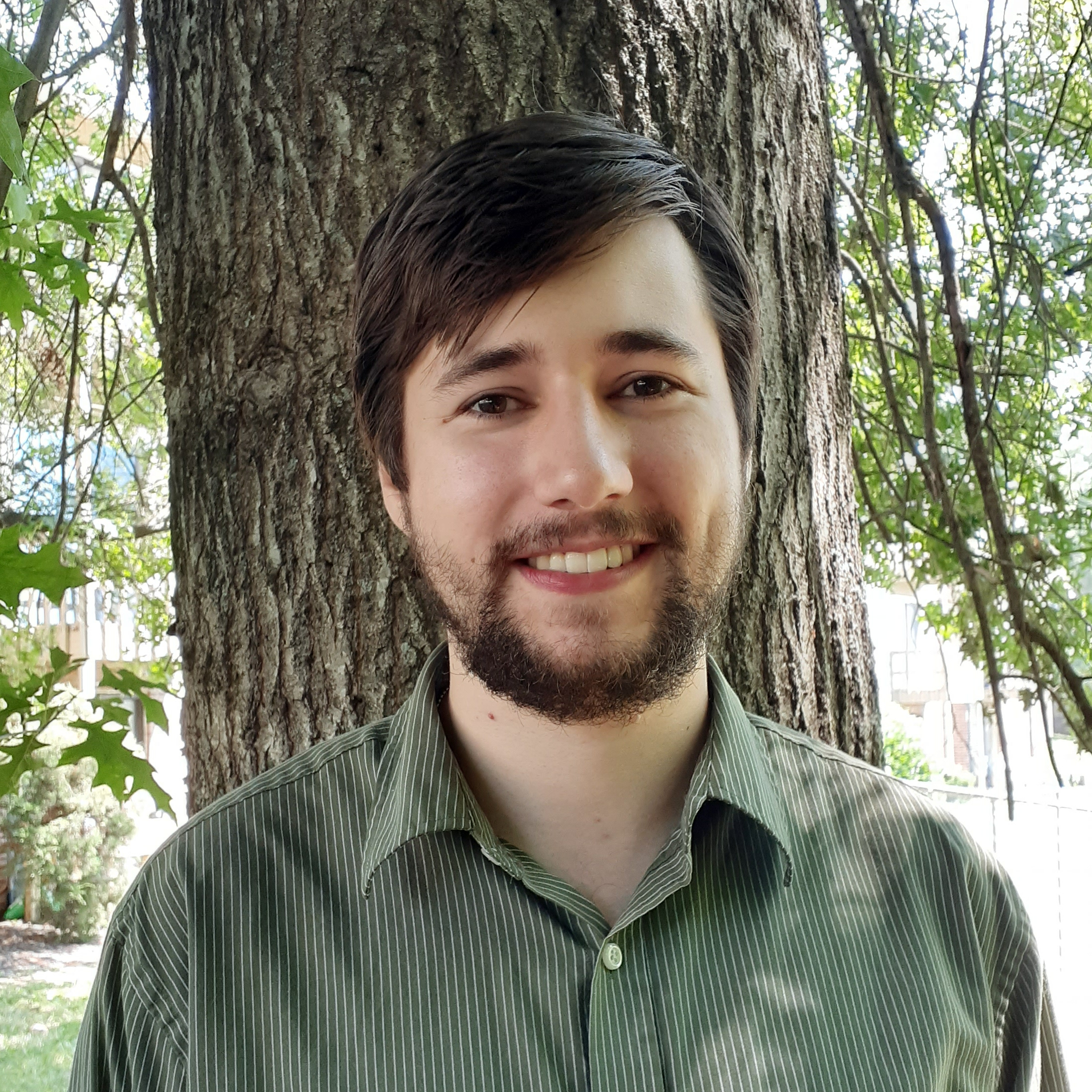




Leave a comment