My Favorite Vim Plugins
I use Vim and Visual Studio Code as my main text editors, and I have found multiple plugins to both which add nice features to the respective program. In this post, I will go over my favorite Vim plugins. I install these plugins as part of my dotfiles setup, so it is easy to set up Vim with plugins on each system I use.
Core Plugins
These plugins are ones that I highly recommend and add what I would consider core features to Vim.
vim-commentary
url: https://github.com/tpope/vim-commentary.git
Comment stuff out. Use gcc to comment out a line and gc to comment out a motion.
vim-gitgutter
url: https://github.com/airblade/vim-gitgutter.git
Show the file’s git diff status in the gutter.
vim-vinegar
url: https://github.com/tpope/vim-vinegar.git
Makes netrw work much better. The main addition is - to go up a directory.
vim-unimpaired
url: https://github.com/tpope/vim-unimpaired.git
Pairs of handy bracket mappings. They allow [ or ] followed by a character to jump forward or backward. ]q is :cnext. [q is :cprevious. ]a is :next. [b is :bprevious. See the documentation for the full set of 20 mappings and mnemonics.
vim-rename
url: https://github.com/wojtekmach/vim-rename.git
Rename a buffer within vim and on disk. Use :saveas <newfile> to rename the file and remove the old file from disk.
vim-textobj-entire
url: https://github.com/kana/vim-textobj-entire.git
Provides text objects ae and ie which represent the entire buffer.
vim-capslock
url: https://github.com/tpope/vim-capslock.git
Press <C-G>c in insert mode to toggle a temporary software caps lock. I used this when I didn’t have a caps lock since I rebound it to control. Now I don’t use this as much since pressing both shift keys is my caps lock.
vim-textobj-user
url: https://github.com/kana/vim-textobj-user.git
Create your own text objects easily. Used by other plugins.
vim-repeat
url: https://github.com/tpope/vim-repeat.git
Enables repeating supported plugin maps with ..
vim-surround
url: https://github.com/tpope/vim-surround.git
Adds surround text mapping with s. I.e., cs"' to change " to ' surrounding text.
vim-visual-star-search
url: https://github.com/nelstrom/vim-visual-star-search.git
Start a * or # search from a visual block.
vim-abolish
url: https://github.com/tpope/vim-abolish.git
Easily search for, substitute, and abbreviate multiple variants of a word.
calendar-vim
url: https://github.com/mattn/calendar-vim.git
Open a calendar within Vim. Use :Calendar to open.
vim-exchange
url: https://github.com/tommcdo/vim-exchange.git
Easy text exchange operator for Vim.
Mappings
cx
On the first use, define the first {motion} to exchange. On the second use, define the second {motion} and perform the exchange.
cxx
Like cx, but use the current line.
X
Like cx, but for Visual mode.
cxc
Clear any {motion} pending for exchange.
Some notes
If you’re using the same motion again (e.g. exchanging two words using cxiw), you can use . the second time.
If one region is fully contained within the other, it will replace the containing region.
vim-textobj-sentence
url: https://github.com/reedes/vim-textobj-sentence.git
Improving on Vim’s native sentence text object and motion.
Taboo
url: https://github.com/gcmt/taboo.vim
Few utilities for pretty tabs. :TabooRename <name> to rename a tab.
Awesome Added Features
These plugins add cool new features to Vim.
tabular
url: https://github.com/godlygeek/tabular.git
Vim script for text filtering and alignment. Amazing plugin for aligning LaTeX tables and assignment lists.
ctrlp.vim
url: https://github.com/ctrlpvim/ctrlp.vim.git
Use <c-p> for a fuzzy finder. Easily search for files.
vim-buffergator
url: https://github.com/jeetsukumaran/vim-buffergator.git
List, select, and switch between buffers. Use <Leader>b to open the buffer side panel.
tagbar
url: https://github.com/majutsushi/tagbar.git
Display tags in a window, ordered by scope. Used to navigate quickly within a file. Use <Leader>cc to open.
supertab
url: https://github.com/ervandew/supertab.git
Perform all your vim insert mode completions with Tab.
undotree
url: https://github.com/mbbill/undotree.git
Undo history visualizer for Vim. Use :UndotreeToggle to start. This has saved me in the cases where I undid some changes, then accidentally made a new change but wanted to redo it to the previous state.
vim-autocorrect
url: https://github.com/panozzaj/vim-autocorrect.git
Correct common typos and misspellings as you type in Vim. Note: this plugin is slow to load, but I still find it super helpful and less annoying than Word’s autocorrect.
Cheat.sh-vim
url: https://github.com/dbeniamine/cheat.sh-vim
Browse cheat sheets from cheat.sh directly from vim.
Note-taking
These are plugins that go alone with taking notes in vim. See Personal Knowledge Base and Productivity Presentation for more information on note-taking.
vimwiki
url: https://github.com/geekdude/vimwiki.git
A Personal Wiki for Vim. I used this as my primary note-taking tool before switching to OneNote. See Personal Knowledge Base and Productivity Presentation for more information on my note-taking system.
vim-zettel
url: https://github.com/michal-h21/vim-zettel
Vim plugin to implement Zettelkasten with Vimwiki.
fzf
url: https://github.com/junegunn/fzf.vim
fzf wrappers for vim.
notational-fzf-vim
url: https://github.com/alok/notational-fzf-vim
Notational Velocity for Vim. It is used to fuzzy search through a Vimwiki.
Writing Tools
These are the plugins that help with the paper writing process in Vim.
vimtex
url: https://github.com/lervag/vimtex.git
A Vim plugin for editing LaTeX files. This is my favorite of the many LaTeX plugins.
vim-dict
url: https://github.com/szw/vim-dict.git
Dictionary lookup inside Vim. To lookup a work use the :Dict command.
vim-online-thesaurus
url: https://github.com/Ron89/thesaurus_query.vim
Online thesaurus lookup. Use <Leader>cs to query and replace the current word.
vim-instant-markdown
url: https://github.com/suan/vim-instant-markdown.git
Instant Markdown previews with Vim. Use :InstantMarkdownPreview to start.
LanguageTool
url: https://github.com/vim-scripts/LanguageTool.git
Grammar checker using LanguageTool for Vim.
vim-pencil
url: https://github.com/reedes/vim-pencil
Plugin to help Vim be more friendly for writing prose. It handles automatic wrapping of text.
goyo.vim
url: https://github.com/junegunn/goyo.vim.git
Distraction-free writing in Vim.
Coding or Language Support
vim-flake8
url: https://github.com/nvie/vim-flake8.git
Verify Python syntax with flake8. To use press <F7>.
vim-scala
url: https://github.com/derekwyatt/vim-scala.git
Add Scala programming language support to Vim.
vim-fish
url: https://github.com/dag/vim-fish.git
Vim support for editing fish scripts.
DoxygenToolkit.vim
url: https://github.com/vim-scripts/DoxygenToolkit.vim.git
Simplify Doxygen documentation in C, C++, Python.
vim-gdscript3
url: https://github.com/calviken/vim-gdscript3
Support syntax for Godot script.
Plugins used for code and colorscheme debugging
vim-HiLinkTrace
url: https://github.com/gerw/vim-HiLinkTrace.git
Trace highlighting with \hlt.
xterm-color-table.vim
url: https://github.com/guns/xterm-color-table.vim.git
Displays all 256 terminal colors with the command :XtermColorTable.
hexHighlight
GVim plugin to highlight hex codes to help with tweaking colors.
Conque-GDB
url: https://github.com/vim-scripts/Conque-GDB.git
GDB command-line interface and terminal emulator in Vim.
Color Themes
Note: I don’t use these color schemes since I created my own color scheme.
palenight.vim
url: https://github.com/drewtempelmeyer/palenight.vim.git
Soothing color scheme for vim. Recommended by https://blog.pabuisson.com/2018/06/favorite-color-schemes-modern-vim-neovim/
vim-one
url: https://github.com/rakr/vim-one.git
Adaptation of one-light and one-dark (Atom) colorschemes for vim. Recommended by https://blog.pabuisson.com/2018/06/favorite-color-schemes-modern-vim-neovim/
molokai
url: https://github.com/tomasr/molokai.git
Molokai color scheme for Vim. Recommended by https://www.slant.co/topics/480/~best-vim-color-schemes
gruvbox
url: https://github.com/morhetz/gruvbox.git
Retro groove color scheme for Vim. Recommended by https://www.slant.co/topics/480/~best-vim-color-schemes
Unused but still might be helpful
These are plugins that I no longer use.
vim-fugitive
url: https://github.com/tpope/vim-fugitive.git
A git wrapper for Vim.
YouCompleteMe
url: https://github.com/Valloric/YouCompleteMe.git
A code-completion engine for vim. Note: I don’t use this one anymore since it was a bigger pain to set up than the benefit of using it.
vim-smooth-scroll
url: https://github.com/terryma/vim-smooth-scroll.git
Makes scrolling in Vim nice and smooth. (Currently, I do not have this plugin mapped.)
vim-qargs
url: https://github.com/nelstrom/vim-qargs.git
Adds a Qargs utility command to populate the argument list from the files in the quickfix list. Note: The functionality provided by this project has been made largely obsolete in recent versions of Vim.
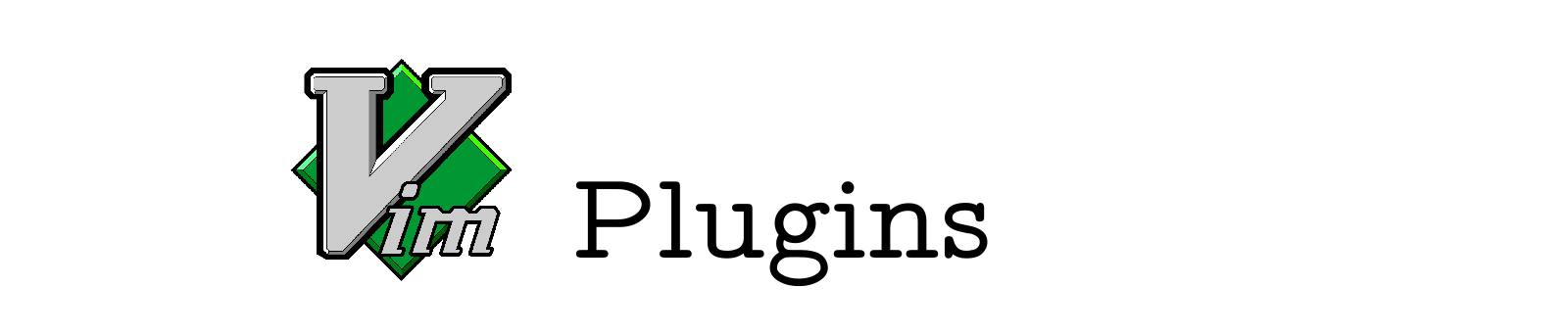
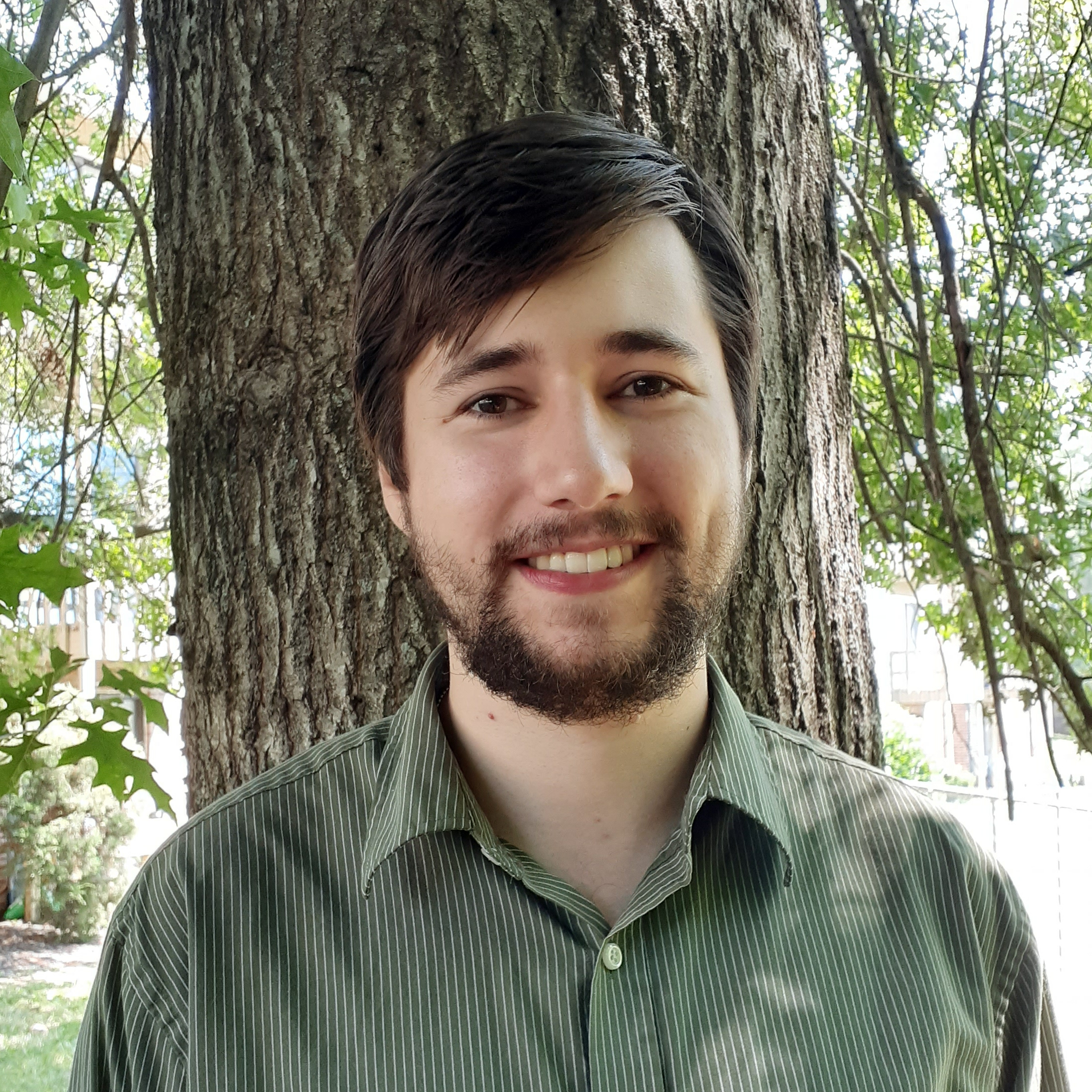




Leave a comment